
If you read a number of blogs, you need to keep up with new posts. There are several ways to do this, but subscribing to a feed is one of the best ways. And for several years, the easiest feed reader to use was Google Reader. I had Google reader on my iGoogle home page, but Google has announced that both Reader and iGoogle will be discontinued – Reader in just over a month.
I put quite a few hours research into finding a replacement, so I thought I’d share what I learnt – hopefully it may save someone some work.
How feeds work
To avoid having to check a blog out every day to see if there’s a new post, you can get automatic updates via email, or via a feed. If RSS or atom feeds are set up on a blog (and most have it), there will be a separate feeds page which shows information on all the posts in chronological order – it may be the whole post or just the tile and the opening lines. If you set up a “feed reader” for yourself, it will regularly scan all the blogs you’ve subscribed to and present you with all new posts.
Makes things very easy.
Types of feed readers
There are three different types of feed readers:
Online
You register with the website of a Feed Reader product, and its software sets up your feed information and presents it to you each time you log in. These are probably the most common type of reader, but you could be left stranded if the company ceases to provide this service. Many online readers have free, limited feature, versions as well as paid services.
A number of online readers have been recommended, but perhaps the two most favoured were Newsblur and Netvibes. Both have free versions, but the Newsblur one may be a little more limited. Both look good (the screenshot above is from Netvibes). I found it quite easy to set up.
Netvibes has the added attraction of being able to function either as a feed reader or a dashboard-type personal home page. Unfortunately, it can’t effectively function as both, like I used to use iGoogle, unless you have only a small number of feeds. As a dashboard, each feed appears in a separate widget instead of in one combined list, and this is ugly and ultimately unusable for more than about 8 feeds.
Browser plugin
Some Browsers have a feed reader built in. Safari used to have one up to version 5 (which I use) but it was removed in version 6. (Chrome has removed its plug-in from its App store – are Apple and Google up to something??) Firefox has a feed plug-in and Internet Explorer 9 has a feed reader built in. I tried out the Safari reader because it was already there, and found it adequate but less attractive and less featured than the dedicated readers.

Probably the most popular feed reader of all, Feedly, is a Browser plug-in for Safari, Firefox and Chrome, as well as smartphones. I didn’t try it because it currently relies on Google reader, and so has to develop a “clone” of Google Reader by the end of June. There may be some uncertainty in that, but most Google Reader users have apparently adopted Feedly, so it is worth a look.
Desktop
You download software to your computer and then the feed information is stored on your own computer, so you are not affected by any loss of service that may occur with the online readers. Thus desktop readers give you the greatest control over things. However they run as a separate application to your Browser, so there may be some drawbacks in that.
I found the most popular desktop readers were Vienna and Reeder, and I tried out Vienna. I found it easy to use and it did everything I needed. It is open source, but Mac only.
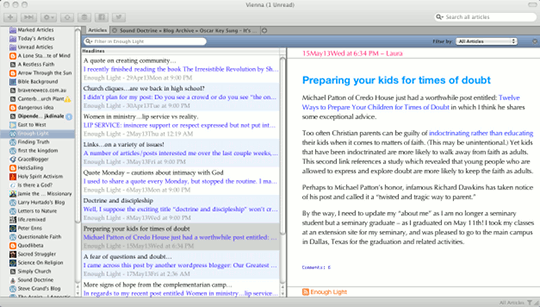
So what have I learned?
There are plenty of sites offering advice on choice of reader, if you want to know more. Here are a few useful ones:
I think most of the products probably work equally well, and possibly you need to be an intense user to find much fault with any of them. Of the three I tried, the Safari built-in reader is the least attractive to use and to look at, but it may be the most convenient. I liked the look and operation of Netvibes slightly more than Vienna, but having Vienna on my own computer may have some advantages.
Tough call.
WordPress.com has a built in reader as well… that’s what I’ve been using to date.
But does it only work with WordPress blogs?
Nope… I’ve got several blogs from blogspot in the reader… so long as it has an RSS feed, you can put it in the reader…
Well I didn’t know that. I don’t know if it would have changed anything, but thanks for adding that into the mix.
But I wonder if the format can be edited? I didn’t see a way, and that spread out format is attractive but probably wouldn’t be useful for a large number of feeds (I have 36).
Heh… it works OK for me… and I have about 140. 🙂
Robert, this has been very interesting. I looked up a lot of websites and blogs to get sufficient information to make a choice, and never once did the WordPress Reader get a mention. Yet I was dimly aware of it because although I don’t think I have even done anything deliberate to set it up for myself, I have stumbled across it before, and I note that it has 4 of the 36 blogs I get feeds from (and 2 of them are mine!) – and I don’t understand why those and no others.
At the moment my WordPress feed shows each new blog post with a large title, the photo and a few lines of text, so only 2-3 posts appear on the page. Is this how it appears to you? Do you find that convenient when there is a large number of posts to scan through?
That looks attractive but I prefer to have a much fuller list in front of me. Is it possible to change the format to one or two lines per post so 10 or more can appear on the screen at once? Also, is it possible to make the ones that have been read disappear or fade out? The edit button doesn’t seem to allow any format editing.
Thanks.
Actually, the WordPress.com reader doesn’t have any of those features. All it consists of is a listing, chronologically, of the blogs currently configured as being “followed” within the reader.
When you click the “Follow” button on most WordPress.com blogs, that adds it automatically to that reader. The “Edit” link is how you add additional blogs to the reader.
Sorry, probably not what you’re looking for.
If you do find an alternative to GoogleReader, let me know!
Having used them both a little now, I think both Vienna (desktop based) and Netvibes (Web-based and hence accessed through the Browser) are good alternatives – probably both better than Google reader. And probably a few others would work equally as well. I am still trialling both these products and trying to decide if there are any advantages to being on the web or on the desktop, but I think maybe on the desktop is better.